Experience the ultimate fusion of gaming and lighting with Razer Chroma™ RGB and LaMetric SKY, where every gaming triumph becomes a breathtaking burst of vibrant colors, creating an immersive adventure like no other

Elevate your desk setup to an RGB battlestation by activating Quick Effects or utilizing Chroma-enabled apps such as the Chroma Visualizer
LaMetric SKY offers three distinct styles that synchronize seamlessly with Razer Synapse: triangle pixels, square pixels, and full filling. While the choice is yours, we highly recommend trying the triangle pixel style, as it offers a unique and one-of-a-kind smart lighting experience
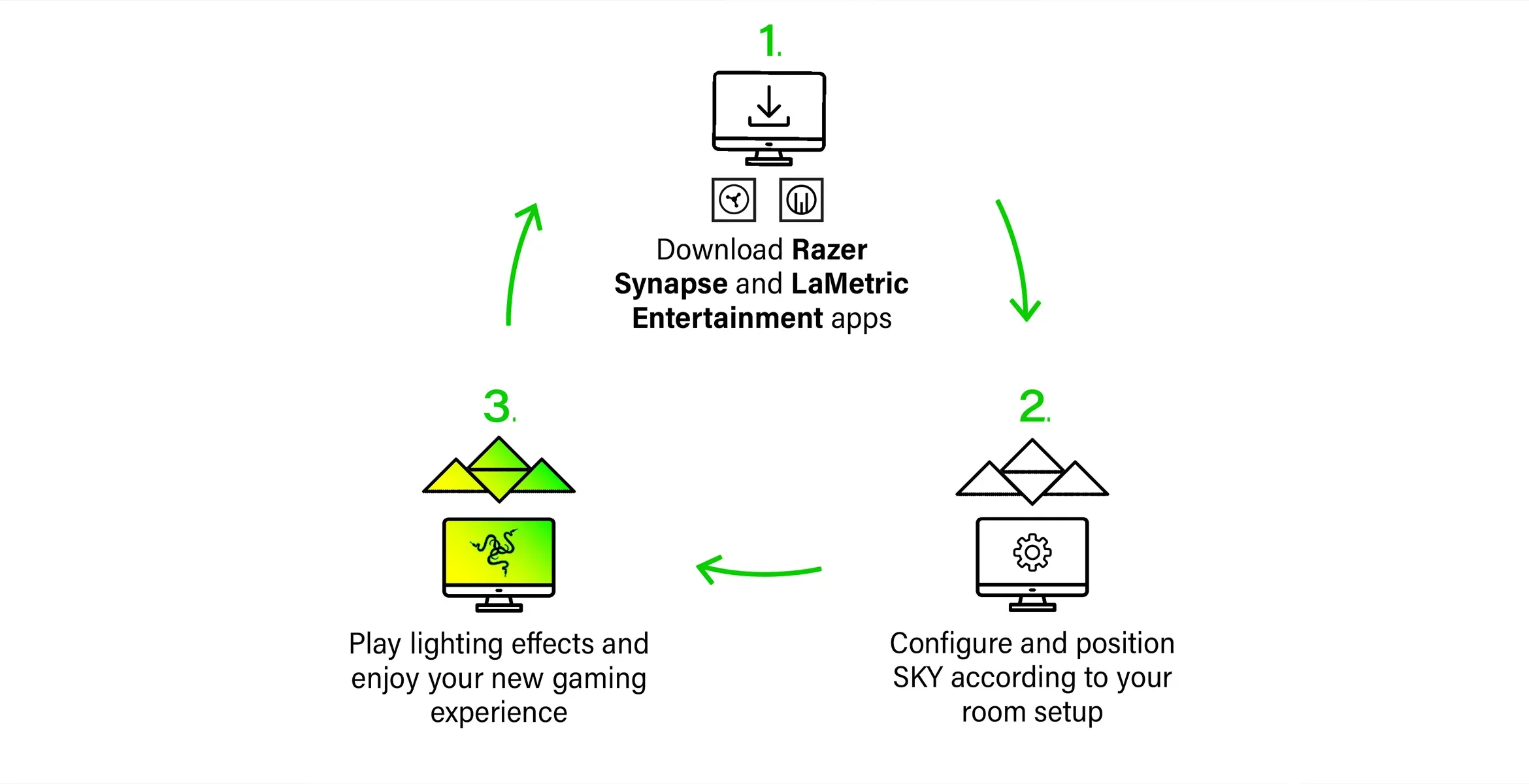
Getting your LaMetric SKY to sync with Razer Chroma™ RGB is a straightforward process. Once you've adorned your gaming space with LaMetric SKY, initiate your setup by downloading Razer Synapse and LaMetric Entertaiment apps
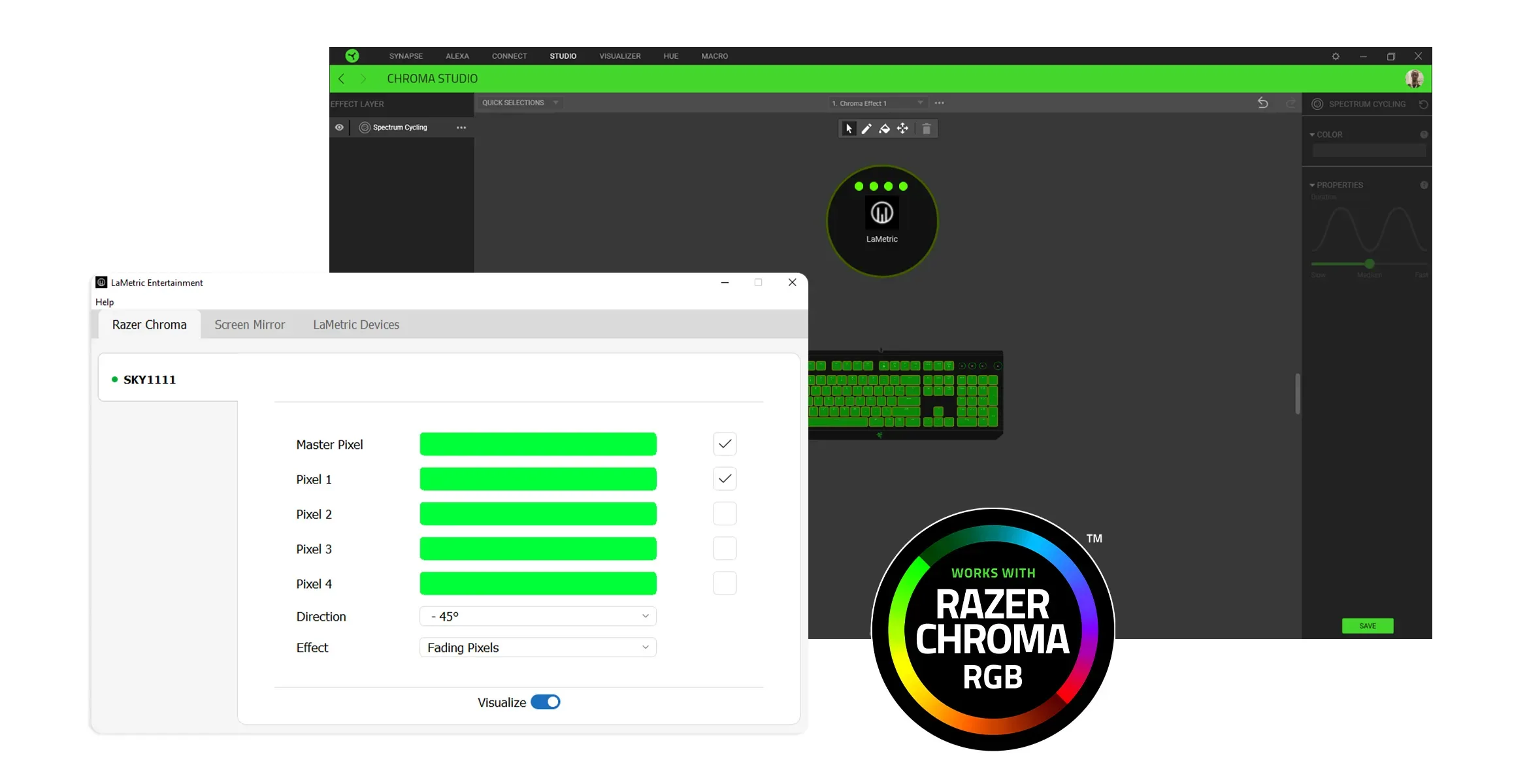
LaMetric Entertainment links your LaMetric products with Razer Chroma™ RGB, extending gaming experiences beyond the screen through dynamic lighting effects triggered by in-game events within Razer Synapse







